How does the Pintrip app work?
The Pintrip App can be used either alone or as a supplement to the physical guide. The app is always updated, with new hosts continuously added throughout the season. Activate the app with your membership number, which you have received via email.
Find hosts near you
The app can locate your position and display the nearest hosts on the map.
Search and find
Do you want to know if the host allows dogs and caravans on their property and offer power? Use the filter function by clicking on the magnifying class in the top right corner of the app, so you can find the perfect host for your needs. For example, search for specific categories like dairy or vineyard, or keywords like “beer” and “ice cream”. You can also find dumping stations and DCU campsites using the Pintrip App by clicking on “Member Benefits” or “Show only dumping stations” in the search function.
Register your visit
When you’re at a host, you have the option to click “Register your visit” on the host’s page in the app and leave a review of the place. The review is only shared with Pintrip and not with the host or others.
Save your favorites with just one click
Add a host your favorites by clicking on the star icon in the top right corner of the host’s page. To access your favorites, tap on “Favorites” at the bottom of the screen on the main page of the Pintrip App.
Note
You can use the Pintrip App on two separate devices simultaneously, and they will share the same user account and favorites. Pintrip App is optimized for modern smartphones. The minimum requirements for Android are version 9 and iOS version 13; older versions are not supported.
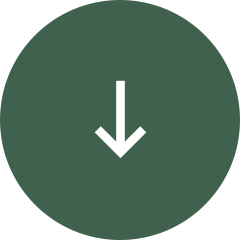
Support
Please send us an email at support@pintrip.eu if you have any questions to or problems with the App. Unfortunately, it is not possible for us to help with technical support over the phone.
Before writing to us, we recommend that you read “frequently asked questions” at the bottom of the page.

Frequently asked questions about Pintrip app
How much does the Pintrip app cost?
When you purchase a digital membership for 52,90 Euro (39,90 Euro in subsequent years if you choose a subscription), you will receive your membership number via email, which also allows you to download the Pintrip app on up to 2 devices.
Does the app work when I don’t have any internet connection?
Yes, Pintrip app also works offline. But it requires an internet connection when you have to activate the membership and install updates.
Do you have to install the updates?
We update the app regularly to improve and optimize the user experience. Therefore, it is important that you always install new updates.
I would like to have more functions in the app. Is that planned?
Yes, we are constantly developing the app.
It is possible to purchase the Pintrip app with a subscription?
Yes, you can purchase a digital membership with a subscription. By choosing a subscription, you can automatically save on your membership for the following season. The first year costs 52,90 Euro, and subsequent years are 39,90 Euro. The subscription renews automatically and can be canceled at any time.
Why can I not install the app?
Please control the phone’s operating system. If your phone’s operating system does not live up to our technical requirements, then you cannot install the app. Our requirements are Android version 9 and iOS version 13 as a minimum, older versions are not supported.
What should I do if I lose my phone and want to install the app on my new phone?
Then you must write an email to us at support@pintrip.eu with your information including membership number, we will then reset your membership number, so you can sign in on a new device.
Is there support by telephone to the app?
No, sadly we cannot offer any support to the app over the telephone. If you have any problems with the app, you have to contact support@pintrip.eu. Send your membership number, phone model, version of your phone’s operating system, first name and last name, number plate, e-mail and phone number. Then we will help you as soon as possible.
How many devices can I install the Pintrip app on?
Each membership allow installation on up to 2 devices.
I keep getting error messages, when I use the app. What should I do?
Please contact us on support@pintrip.eu and we will help you as soon as possible. Remember to write your membership number, your phone’s model, the version of your phone’s operating system, first name and last name, license number, e-mail and phone number.

